
index >resbubmit report
 |
index >resbubmit report |
The resubmit report is used to list bookings resubmitted by a driver. The report is intended to be used to check for drivers that are resubmitting an unusually high number of jobs.
See also: Pickup Location Report and No Show Report.
Select the fleet (1) ) and the vehicle(s) to be included in the report (2). To choose more than one vehicle click on 'Select Multiple Vehicles' from the Select Vehicle(s) drop-down list, then mark the cars to be included.
Finally select a start and end date/time for the report (3).
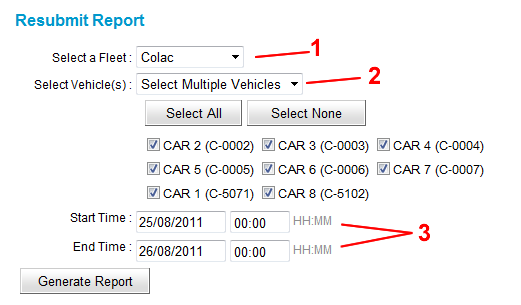 |
The report lists:
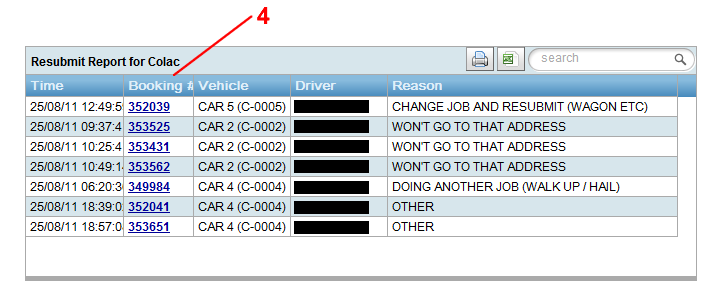 |